
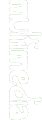


 |
[ welcome ]
[ screenshots ]
[ artwork ]
[ fanart ]
[ audio ]
:: wallpaper ::
[ movies ]

|
| [ multimedia | wallpaper | 800x600 ] |
 |
 |
Follow instructions below to set as wallpaper, or click image to return.
|

|
| Windows help |
Once your selected image has loaded fully above, RIGHT-CLICK on the image and choose
SET AS WALLPAPER / BACKGROUND.
|
| Mac help |
Once your selected image has loaded fully above, CLICK+HOLD on the image and
choose SAVE IMAGE AS(7.x) / DOWNLOAD IMAGE TO DISC(8.x/9.x) and choose somewhere memorable, or
drag onto your desktop.
Open CONTROL PANELS and choose DESKTOP PICTURES(7.x) / APPEARANCE(8.x/9.x). REMOVE PICTURE, then
SELECT PICTURE, recalling that memorable save location or your desktop.
|
| [ multimedia | wallpaper ] |
 |
 |
 |
 |
There's nothing more boring than a plain old backdrop for your PC or Mac,
and there's nothing better than jazzing it up with some way cool Worms 2
artwork. We've got a load of backdrops for you to choose from, so take your
pick and make your friends sick.
|
Click thumbnails
to enlarge
|

|

|

|
[ 800x600 ]
[ 1024x768 ]
|
[ 800x600 ]
[ 1024x768 ]
|
[ 800x600 ]
[ 1024x768 ]
|

|

|

|
[ 800x600 ]
[ 1024x768 ]
|
[ 800x600 ]
|
[ 800x600 ]
|
| wallpaper help |
Download by clicking the required link above.
This page will reload, displaying your selected image scaled by your browser to fit the page.
Follow the further instructions for your specific operating system.
|
|